Design Thinking Integration
Design thinking is a wonderful methodology for solving complex problems, and AI Assistants can facilitate and accelerate the process when it comes to supporting this approach popularized by IDEO and Stanford University. Many of the methodologies my teams use today, and it’s worth going over the opportunities to use AI Assistants before we get into prompting.
It doesn’t replace people, but it should make them more efficient at getting them started or finishing artifacts.
This thorough framework of five steps — Empathize, Define, Ideate, Prototype, and Test — helps teams converge on a clear vision throughout the process, helping teams align on a common goal.
Empathize
One of the standout features of AI Assistants in design thinking is the ability to point where empathy points could be once we trust and assess. By simulating conversations with potential users, it helps designers dive deep into user personas and scenarios.
This approach to emphasize with your users enables the creation of more user-centric designs, ensuring that the solutions developed genuinely resonate with the target audience.
Possible Artifacts
- User Interviews: Generating questions for user interviews to gather insights.
- User Personas: Crafting detailed user personas based on gathered data.
- Empathy Maps: Creating empathy maps to visualize user emotions and experiences.
- Survey Design: Designing surveys to collect user feedback.
- Journey Maps: Developing user journey maps to understand user interactions.
Define
The define stage is about synthesizing research, identifying key findings, and framing the right problem to tackle, summarizing it in a way that makes sense to stakeholders. This is where AI Assistants as analysis tools excels. It’s great at organizing and analyzing data, helping teams to quickly distill user feedback and other research findings into clear, actionable insights.
AI Assistants can also help create well-crafted problem statements that relate directly to the context of user personas by leveraging the data to generate detailed descriptions, based on the collected insights.
By providing a shared language and understanding based on collected data, AI Assistants enhance the alignment process by providing a baseline everyone can agree on and move forward with.
Possible Artifacts
- Problem Statements: Formulating clear and concise problem statements.
- Affinity Diagrams: Organizing insights and ideas into categories.
- User Needs Statements: Articulating specific user needs based on research.
- Point of View Statements: Define user perspectives.
- Scope Documents: Defining the scope of the design challenge.
Ideate
AI Assistants can ideate quickly, allowing designers to explore diverse perspectives and possibilities without the usual constraints of time or resources to get to a baseline. Teams can brainstorm more effectively, breaking through creative blocks and enhancing their problem-solving capabilities.
The assistants facilitate this by providing instant suggestions, helping refine concepts and identify analogous and diverse solutions. It acts as a collaborative partner by encouraging creativity and offering new angles that might not have been considered.
The ideation phase becomes more dynamic, efficient, and ultimately, more effective in creating useful designs.
Possible Artifacts
- Brainstorming Sessions: Generating a list of creative ideas and solutions.
- Mind Maps: Creating mind maps to explore connections between ideas.
- SCAMPER Templates: Providing SCAMPER (Substitute, Combine, Adapt, Modify, Put to another use, Eliminate, Reverse) templates for idea generation.
- Sketches: Assisting in creating sketches or drafts of ideas.
- Idea Prioritization Matrices: Developing matrices to prioritize ideas based on feasibility and impact.
Prototype
AI is a wonderful assistant during the prototyping stage of the design thinking process. AI tools streamline the ideation phase, enabling designers to quickly transform concepts into content and specifications that can be used to support tangible prototypes with some work.
One of AI Assistants’ standout features is its ability to augment prototypes with realistic data, providing accurate scenarios that are invaluable for refining designs and giving stakeholders a realistic experience of what they would see in the final product.
By incorporating AI Assistants into the design thinking process, teams can enhance their efficiency, creativity, and the overall quality of their prototypes.
Possible Artifacts
- Wireframes: Creating wireframe specifications for initial design concepts.
- Storyboards: Developing storyboards to visualize user interactions.
- Click-through Prototypes: Generating real looking data for simple click-through prototypes.
- Prototype Testing Plans: Developing plans for testing prototypes with users.
Test
AI Assistants are accelerators when it comes to the test phase of the design thinking process. Its ability to simulate real-world interactions and provide instant feedback allows designers to iterate quickly and efficiently before spending more time in front of real users. This helps teams to pinpoint what works and what doesn’t in a fraction of the time so they can be more efficient in the rest of the process.
This not only helps in identifying potential pain points but also in understanding behaviors that could possibly come up in further testing. It acts as a dynamic tool that can adapt to various testing needs, providing valuable insights that are often hard to gather through conventional methods.
Also, the ability to test and refine in real-time makes AI Assistants an indispensable tool for any design team. By integrating AI Assistants into the testing phase, designers can create more user-centric products.
Possible Artifacts
- Usability Test Plans: Creating detailed plans for conducting usability tests.
- Test Scripts: Generating scripts for guiding user tests.
- Feedback Forms: Designing feedback forms to gather user responses.
- Multivariate Test Plans: Developing plans for testing different design variations.
- Summarized Test Reports: Assisting in compiling test results and reports for analysis.
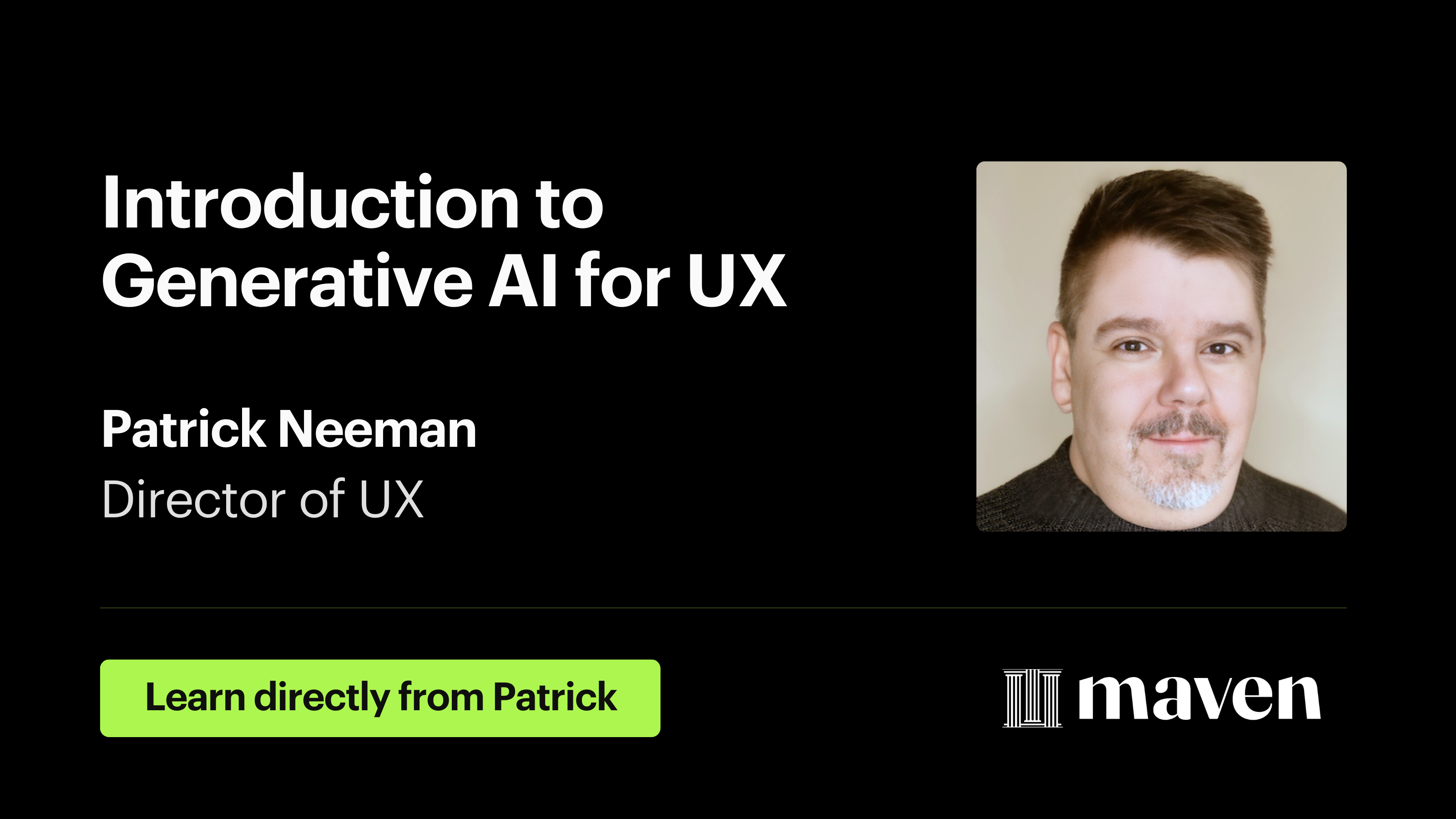
![Buy [uxGPT] Mastering AI Assistants for User Experience Designers and Product Managers](/wp-content/themes/theme/ph-cover-small.png)