AI Assistants
“So many tools.”
That’s all I have to say about the current AI market. I currently find ChatGPT, Perplexity, Clause, Microsoft Co-Pilot, and Gemini to be the most useful.
This is by no means a very detailed or an exhaustive list — the details here are just to get you started. There are many guides that cover this in extensive detail. Some of my impressions are based on my data point of one approach, but at least it’s an introduction.
Note that at the time of writing this, most of the image creation is much further off from being commercially viable unless you’re doing a lot of work to refine, so this guide skips that.
Let’s briefly discuss each tool in more detail.
Anthropic Claude
Anthropic Claude assists with various tasks such as content creation, data analysis, and conversational interactions in a similar fashion as ChatGPT.
Free Plan
- Access: Claude 1.3 or equivalent.
- Features: General-purpose AI with capabilities similar to GPT-3.5.
- Usage Limitations: Some limits on API calls per month, and restricted features compared to the paid version.
Paid Plan (Claude Pro)
- Price: $20 per month.
- Access: Claude 2.0 or higher.
- Features: Advanced natural language understanding, improved context retention, and priority access to newer models.
- Additional Benefits: Higher API rate limits, faster processing, and access to specialized tools for enterprise use.
Pros
Claude excels in understanding and generating human-like text, making it highly effective for content creation, customer support, and virtual assistant roles. Its ability to process and analyze large volumes of data also allows for efficient data-driven insights. Additionally, its design prioritizes ethical considerations, ensuring responsible AI use and probably has the best model for privacy out of this group.
Cons
With limited access to information, much less than some of the other models like Perplexity or ChatGPT, it struggles with highly specialized or niche topics due to limited training data in those areas.
Google Gemini
Google Gemini is great at various tasks such as content generation and data analysis with a tight integration into Google Workspace. Ironically it doesn’t truly integrate; you have to copy and paste like other external platforms.
Free Plan
- Access: Gemini 1 or equivalent.
- Features: Basic language understanding and generation capabilities, similar to early versions of Google’s Bard.
- Usage Limitations: Limited access to advanced features and potential delays in response times.
Gemini Pro or Enterprise
- Price: $20 per month.
- Access: Gemini 2 or higher, including access to cutting-edge models.
- Features: Superior natural language processing, access to the latest updates, and enhanced contextual understanding.
- Additional Benefits: Advanced API access, priority support, and tools designed for specific industries like healthcare, finance, and more.
Pros
Google Gemini excels in generating high-quality, contextually accurate content, making it ideal for creative writing and content creation. Additionally, Gemini’s integration with Google’s vast data resources makes comprehensive data analysis and insights about your own files useful, basically creating your own repository.
Cons
Google Gemini can occasionally produce generic or overly formal responses that may lack a human touch. It may also face challenges with understanding complex or ambiguous queries, leading to less accurate results. Tight integration into Google tools might limit its integration with non-Google services, so this is both a pro and a con. Additionally, it works well as a content generator but struggles to replace content within applications like Google Docs and Slides. Additionally, when asking detailed questions like a search engine, it offered the least information when making queries, which is odd considering Google’s dominance in search.
Microsoft Co-Pilot
Microsoft Co-pilot is integrated into Microsoft Office to enhance productivity for nonprogrammers through suggestions and automation. It also is integrated into MIcrosoft’s developer products, but we won’t address that here.
Free Plan
- Access: Limited availability, mainly for evaluation purposes.
- Features: Basic AI-driven assistance in Microsoft 365 apps (e.g., Word, Excel, Outlook).
- Usage Limitations: Limited functionality and no full integration across Microsoft 365 services.
Paid Plan (Microsoft 365 with Co-Pilot)
- Price: Part of the Microsoft 365 subscription, which starts at $12.50 per user per month for Business Standard, with another $40 per user per month for Co-Pilot features.
- Access: Full integration of Co-Pilot across Microsoft 365 apps.
- Features: AI-driven assistance for tasks like drafting documents, generating insights in Excel, automating workflows in Teams, and enhancing email management in Outlook.
- Additional Benefits: Continuous updates, enterprise-grade security, and comprehensive support across all Microsoft 365 apps.
Pros
Microsoft Co-pilot excels in routine tasks within Office365,such as drafting emails, creating reports, and managing schedules, facilitating productivity by offering a summary of your content and automating repetitive tasks. Deep integration with the Microsoft ecosystem is probably the most relevant aspect because if you have Office 365 in your workplace, this is an incredibly valuable tool.
Cons
It can produce overly generic suggestions, lacking context. Its performance may also be hindered by complex prompts, leading to irrelevant results. Like the adage of “garbage in, garbage out,”, its effectiveness depends on the user’s data. and privacy concerns may arise due to data processing.
OpenAI ChatGPT
ChatGPT excels at generating human-like text with different tone models and has one of the largest models of information to draw upon.
Free Plan
- Access: Limited to GPT 3.5.
- Features: Basic capabilities including text generation, Q&A, and conversational AI.
- Usage Limitations: May experience slower response times during peak hours and limited access to newer features.
ChatGPT Plus
- Price: $20 per month.
- Access: Includes access to latest models.
- Features: Enhanced performance, faster response times, and priority access during high demand periods.
- Additional Benefits: Access to the most advanced model with improved reasoning and contextual understanding.
Pros
It performs well in natural language understanding, creating coherent and contextually relevant responses, and assisting with tasks like writing, brainstorming, and answering questions. Its strengths lie in its vast knowledge base, quick response times, and ability to handle diverse topics. Additionally, it’s easy to build custom GPTs for specialized tasks that you can distribute to others.
Cons
ChatGPT has limitations, including a lack of real-time information updates, and difficulties with highly specialized or nuanced queries. It sometimes produces responses that sound plausible but lacks the depth of understanding that a human expert might provide. Additionally, it can struggle with maintaining context over long conversations and may require repeated input clarification.
Perplexity
Perplexity is an AI-powered search and information retrieval tool designed to provide quick, accurate answers and relevant information to user queries. From a search perspective, this is my favorite.
Free Plan:
- Access: Basic Perplexity AI model.
- Features: Web search capabilities combined with AI-driven summaries and explanations.
- Usage Limitations: Limited to basic queries and responses, with ads or other usage constraints.
Paid Plan (Perplexity Pro):
- Price: $20 per month.
- Access: Advanced Perplexity models with higher accuracy.
- Features: Enhanced search capabilities, faster response times, and more comprehensive answers.
- Additional Benefits: Ad-free experience, priority support, and access to premium features like custom search profiles and integrations.
Pros
Perplexity excels at delivering concise answers to user queries, making it highly effective for quick information retrieval, summarizing information better than Google itself.. Perplexity’s integration with various data sources provides comprehensive coverage of topics, offering users a wide range of information. Its user-friendly interface further enhances accessibility and ease of use. It also seems to be the most current of the AI engines, producing answers that are much more relevant and accurate.
Cons
The tool’s reliance on predefined data sources can limit the breadth of information, potentially missing out on niche or emerging topics. Additionally, its responses may sometimes just aren’t that deep — Wikipedia tends to have much deeper content — requiring users to conduct further research. Perplexity’s effectiveness can also be affected by the quality and recency of its data sources, necessitating regular updates.
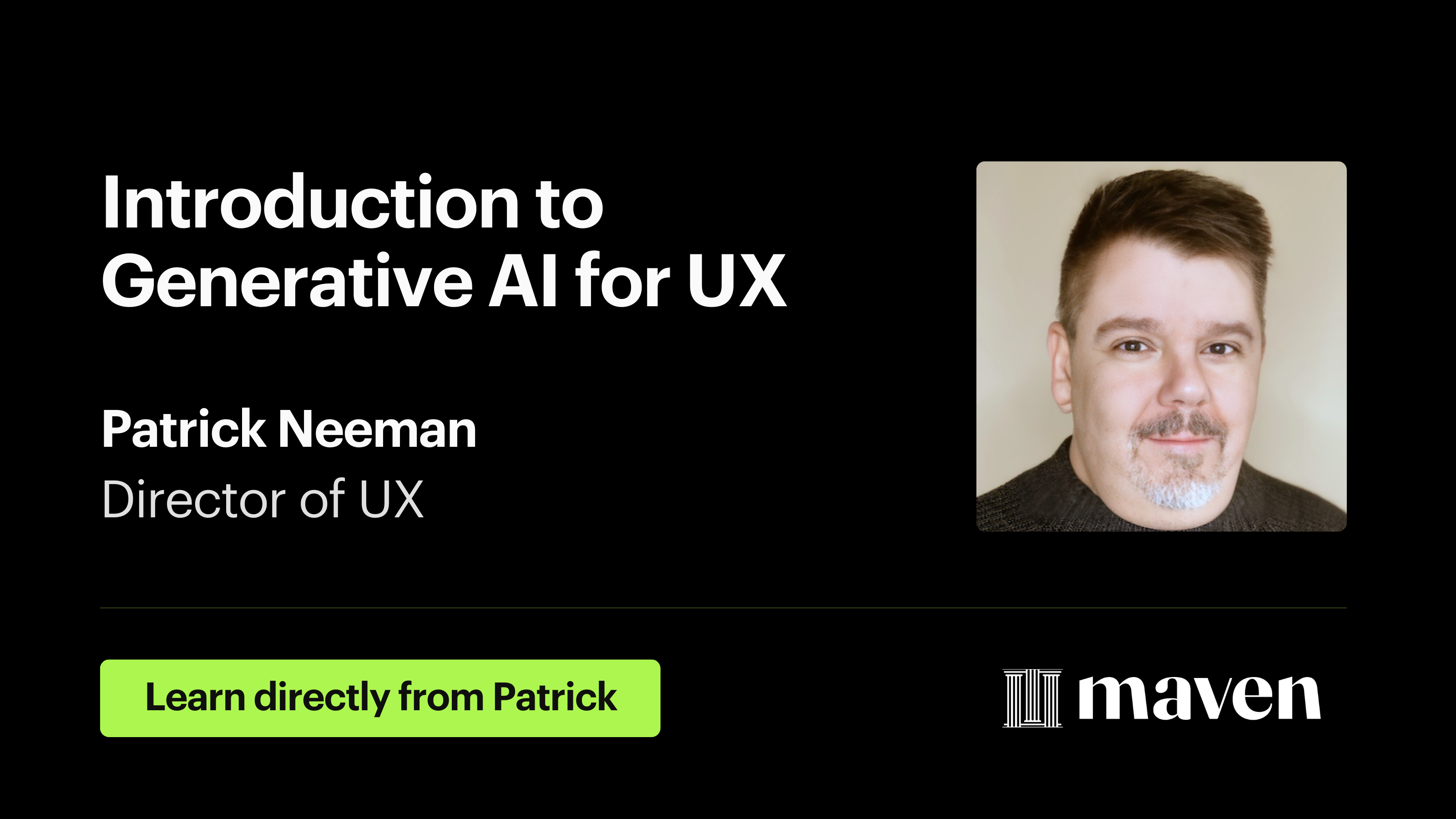
![Buy [uxGPT] Mastering AI Assistants for User Experience Designers and Product Managers](/wp-content/themes/theme/ph-cover-small.png)