User Stories
Here is a refresher on epics and user stories:
- Epics: They provide a high-level overview of a significant chunk of work, outlining the primary objectives and scope.
- User stories: They contain specific functionality within an epic, complete with acceptance criteria that define successful outcomes.
I have used a spreadsheet to generate high-level user stories in the past (found in my big pile of UX templates), but AI Assistants can create the spreadsheet itself and follow up with more requirements as a bonus.
This approach works best for new features or features with highly specific needs, such as integrations. AI Assistants don’t have the context of previous feature constraints, so it’s better to write user stories for those features on your own.
Now, before we get to creating our detailed user stories, you may want to explore what user stories AI would suggest to ensure you haven’t missed any important features. Keep in mind, this step isn’t necessary to building your user stories, but you may find it helpful. With a simple prompt, AI can suggest user stories for your domain.
Suggest User Stories for a Domain
Here we are again, suggesting something without much context. That’s fine — we’re brainstorming here, so just explore.
Another benefit to using generative AI to suggest user stories is that it may identify features that I might miss. AI can uncover approaches that may not come out of brainstorming sessions with preconceived ideas of what the features will be. Stakeholders are great at suggesting all kinds of ideas without context, so let’s try it here to see what the system does.
I’ll run the following prompt, focusing on customer relationship management, to gather a list of user stories.
Optional Exploratory Prompt
Suggest 20 user stories for a customer relationship management system. Format them in a table.
Add Domain Detail
Whether or not you began with the optional exploratory prompt, a great way to start is with the system and the functionality you are describing. We are selecting the account table in a customer relationship management platform as an example.
For the first draft, I’ll create an exportable table of high-level user stories that I can share with others so they have a general idea without all the details, and I’m explicitly omitting the acceptance criteria as a starting point; some designers may prefer this because it allows them to explore different ideas without stating a necessary final state.
Prompt
Write the high-level epic and user stories for an account table in a customer relationship management platform. Omit the acceptance criteria. Create the content as an exportable table.
Add Acceptance Criteria
Once everyone agrees on the summarized results of the last prompt, we can add more detail like acceptance criteria. My organization uses the “As a user / I want / so I can / I’ll know when it’s done” format, a standard format for user stories. They do a great job of adding the acceptance criteria after that, so we’ll create that prompt.
I have included an extended prompt with the persona generally included in the user story.
Prompt
Create the epic and user stories for an account table in a customer relationship management platform. Write this in the "As a user / I want / so I can / I’ll know when it’s done" format. Include example measurable outcomes for the epic. Include acceptance criteria as another list.
Sales Leader Prompt
Create the epic and user stories for an account table in a customer relationship management platform with sales leaders as the persona. Write this in the "As a user / I want / so I can / I’ll know when it’s done" format. Include acceptance criteria in user stories as a separate list. Never use "user-friendly" or "intuitive" in the user stories. Include example measurable outcomes for the epic.
Add the Feature
Adding the solution when describing user stories is okay. This can significantly enhance their clarity and effectiveness. User stories become more tangible and actionable, giving the development team a clear direction. This approach helps bridge the gap between the problem and the implementation, making it easier for developers to understand the intended functionality and the steps required.
Additionally, some of these solution patterns exist in your application today, so you can include those details in the user stories.
Prompt
Create the epic and user stories for an account table in a customer relationship management platform. Write this in the "As a user / I want / so I can / I’ll know when it’s done" format. Include acceptance criteria in user stories as a separate list. The user should be able to search by keyword, select filters, sort columns, view a summary of a single record, and paginate through results. Never use "user-friendly" or "intuitive" in the user stories. Include example measurable outcomes for the epic.
Suggest Add the Feature Details
But what about the actual columns that are displayed in the account table?
If you want the AI Assistant to suggest columns that should appear in the table, you might be surprised with a suggestion that you forgot to include. I’ve found it very effective to come up with a list that I would start with, and then add more detail that you need for your table.
Suggest Columns Prompt
Suggest fields for an account table in a customer relationship management platform as a comma-separated list.
Once you have a good list of columns that were suggested or you have created your own list, they can be included in the prompt for adding further detail to the user stories. AI Assistants can handle very extensive prompts because of its ability to process natural language.
I’ve seen very explicit prompts in my current environment — some of them are objects of beauty — so as you learn here, your prompts can be more precise.
Additional Structure Prompt
Create the epic and user stories for an account table in a customer relationship management platform. Write this in the "As a user / I want / so I can / I’ll know when it’s done" format. Include acceptance criteria in user stories as a separate list. Never use "user-friendly" or "intuitive" in the user stories. Include example measurable outcomes for the epic. Include the following columns in the Create Account, Edit Account, and View Account user stories: Account ID, Account Name, Account Type, Industry, Annual Revenue, Number of Employees, Website, Phone Number, Email Address, Billing Address Street, Billing Address City, Billing Address State, Billing Address Postal Code, Billing Address Country, Shipping Address Street, Shipping Address City, Shipping Address State, Shipping Address Postal Code, Shipping Address Country, Primary Contact First Name, Primary Contact Last Name, Primary Contact Title, Primary Contact Phone Number, Primary Contact Email Address, Account Status, Date Created, Last Modified Date, Account Owner, Notes, Interaction History, Tags/Keywords.
How Detailed Should User Stories Be?
Some organizations go light, and some use them as full specifications. It depends on your organizational needs.
User stories should be detailed enough to clearly understand the requirements without over-specifying. They should include who the user is, what they want to accomplish, and why it’s important. Focus on the user’s goals and leave room for creative solutions during implementation.
AI Assistants tend to be verbose, so I suggest editing them for clarity. However, if you need more detail, AI Assistants are great for that.
It’s up to your organization to align on the appropriate level of detail.
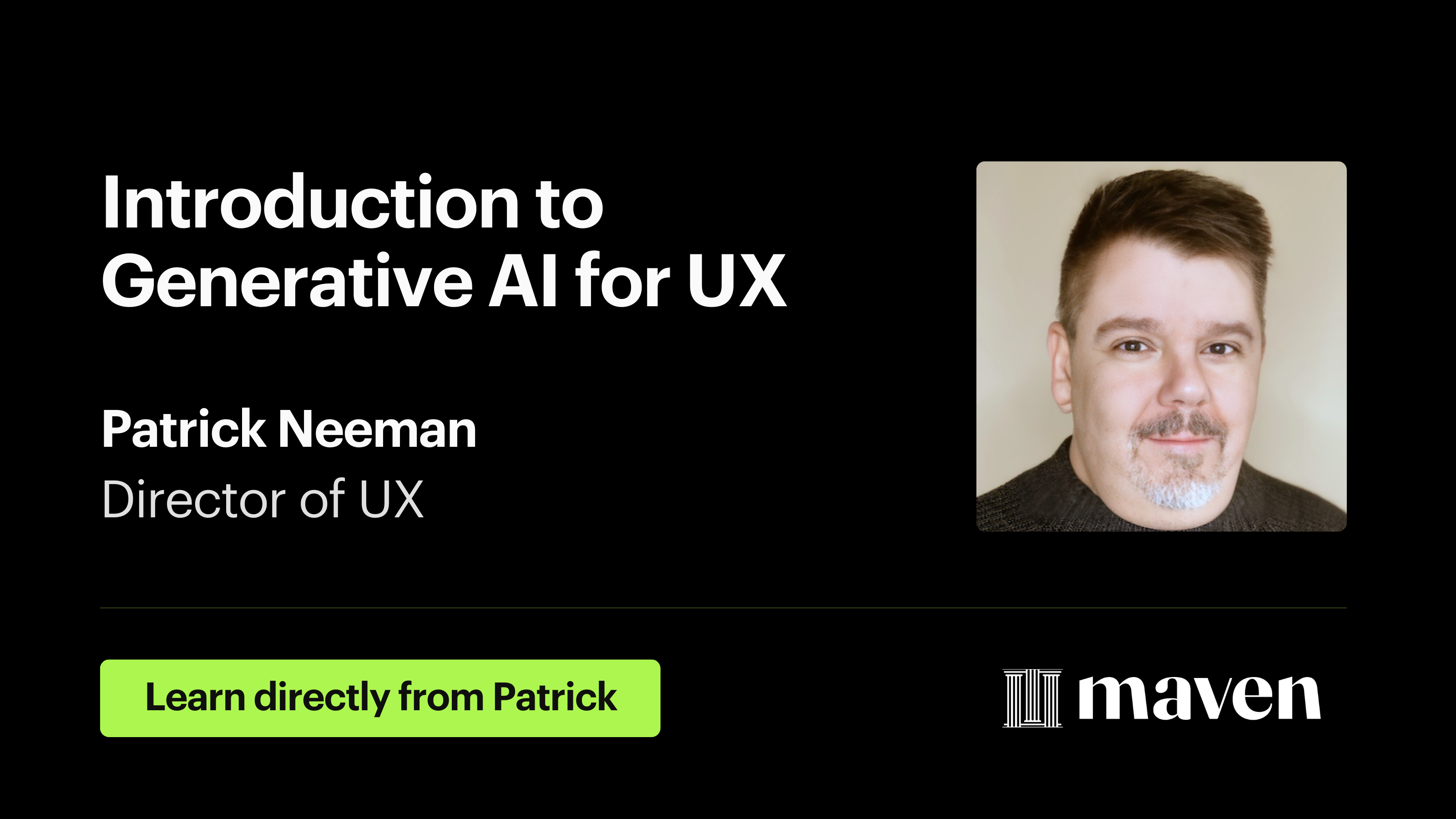
![Buy [uxGPT] Mastering AI Assistants for User Experience Designers and Product Managers](/wp-content/themes/theme/ph-cover-small.png)