Usability Testing Plans
Having a detailed script and feedback collection table ensures you gather comprehensive and actionable insights. It also lays out clear objectives, defines user personas, and details specific tasks for users to complete that you can compare against other tests.
Think of it as a way to catch any issues before they ship. It helps you focus on the user experience, highlighting what works well and what doesn’t, directly from the people who will be using it daily.
Let’s get started.
Start with the Domain
Starting with a wide prompt is a solid approach because it gives you a broad foundation to build upon.
The main advantage is flexibility — you can explore different aspects before defining specific tasks and scenarios. It lets you think about all the potential areas to cover without getting too restricted initially.
The downside is that it can be overwhelming and unfocused. Narrowing down the details helps avoid ending up with a plan that misses key specifics, like the exact goals, targeted user actions, or detailed feedback methods. Leaving the feature out altogether is probably the biggest miss compared to how usability tests are normally run.
Starting wide allows you to brainstorm comprehensively before honing in on the essential elements, ensuring you don’t overlook anything critical in your final, more detailed prompt. I think of it as a very iterative exercise, starting at the widest point possible.
Let’s give it a spin to see what the prompt comes back with.
Prompt
Create a usability testing plan for a customer relationship management system.
Add User Personas
This more focused prompt helps because it tailors the usability testing plan to the specific needs and behaviors of the user personas listed.
Concentrating on these user personas allows us to design tests that directly address their unique workflows and challenges. Understanding their goals and motivations also allows us to create scenarios that mirror their real-world tasks, making the test more realistic and the feedback more valuable.
The pros of this focused approach are more relevant test scenarios, which means the feedback directly applies to improving the system for these key users. It also ensures that we’re not wasting time testing features that aren’t important to them.
However, a potential con is that this approach might overlook the needs of other user groups, leading to a product that excels for some users but falls short for others. To mitigate this, it’s important to eventually broaden the testing to include other user personas once the core needs are addressed.
Prompt
Create a usability testing plan for a customer relationship management system. Use sales managers and business development representatives as user personas. Consider their goals, motivations, and behaviors.
Add Feature
Let’s add the feature to the prompt to see how it works.
Doing this is a best practice for testing because you want focused tasks for the users who would actually use the system. It helps you zero in on the exact needs of the users that would be using the feature, ensuring the feature meets their goals.
One major pro is that it saves time and resources. Instead of testing the entire system, you concentrate on one crucial aspect, which can yield quicker and more meaningful insights. It also makes it easier to recruit participants since you’re addressing their specific needs.
A con is that it might miss out on other important areas of the system that also need testing. Additionally, focusing too narrowly might lead to overlooking how different features interact with each other, so it’s something you have to play with. We’ll include a second prompt, like contact management, because those two features interact with each other.
Prompt
Create a usability testing plan for a customer relationship management system. Use sales managers and business development representatives as user personas. Consider their goals, motivations, and behaviors. Target account and contact management as the use case.
Create a Feedback Template
Including a feedback template helps you outline goals, tasks, and user scenarios, making sure everyone on the team knows what’s up. Additionally, if the template is easy to print out, you can have multiple members record feedback during the session, which is something I recommend.
It’s a way to get away from the computer when watching users by writing down notes, old school.
Prompt
Create a usability testing plan for a customer relationship management system with sales managers and business development representatives as the user personas. Consider their goals, motivations, and behaviors. Target account management as the use case. Add a script for the testing. Add a table that would be useful in collecting feedback from the session with columns that list, in this order: Task, Pass, Fail, and Notes.
Prompt Results
- ChatGPT: Usability Testing Plans
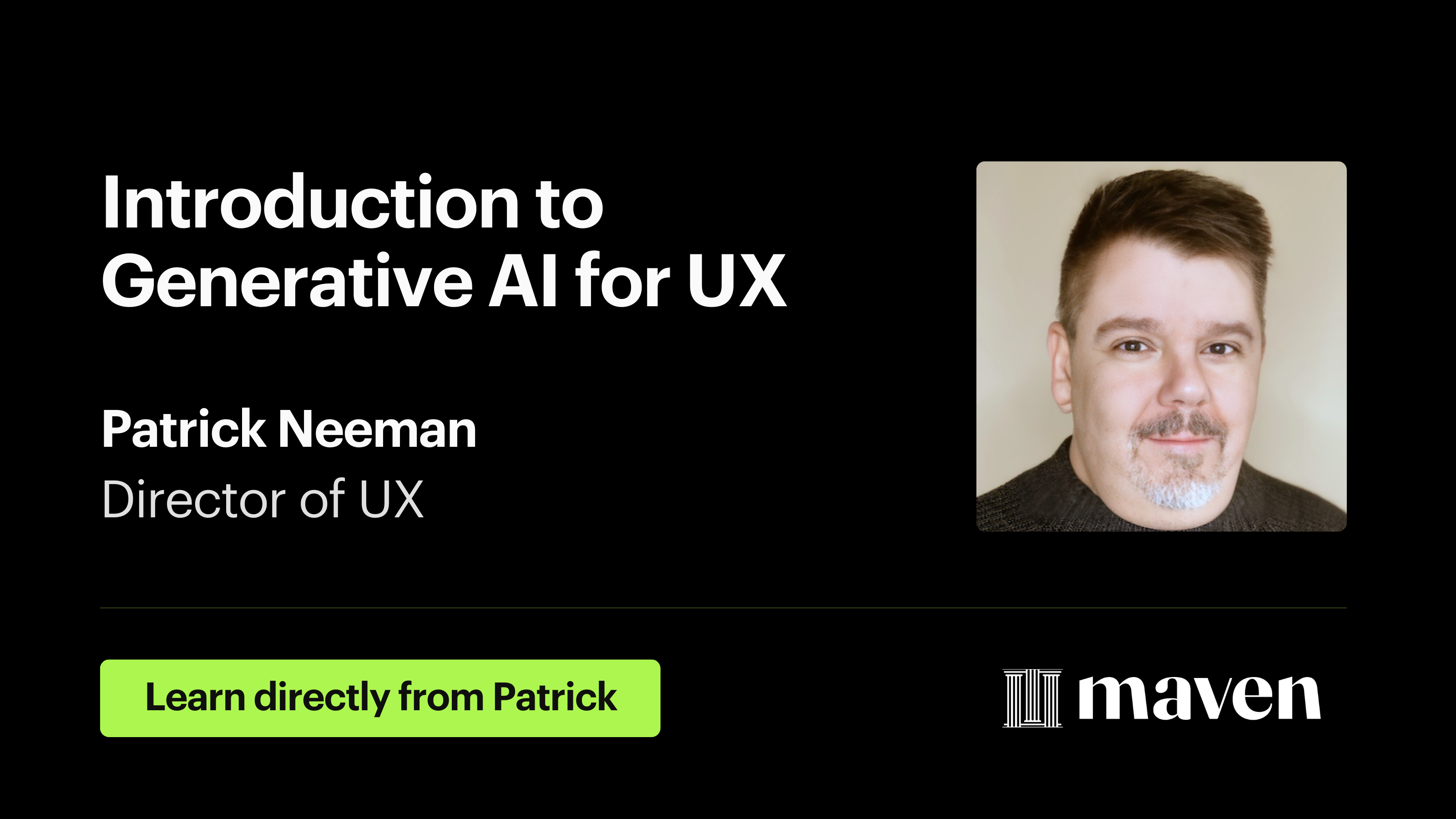
![Buy [uxGPT] Mastering AI Assistants for User Experience Designers and Product Managers](/wp-content/themes/theme/ph-cover-small.png)