Realistic Data
Representative data is critically important for several reasons:
- It serves as a placeholder that mimics real-world content. This helps visualize how the interface will function and behave with actual data. As it simulates how users interact with the product, we can assess usability and functionality more realistically.
- Fake data identifies potential design flaws early. By integrating representative content, we can better understand how different data types and volumes will affect the layout. This enables us to test edge cases and ensure the interface remains intuitive and efficient across various scenarios.
- Presenting wireframes with fake data facilitates more meaningful discussions and decisions during design reviews. It shifts the focus from hypothetical situations to concrete examples, prompting productive dialogues about content priorities, information hierarchy, and interaction patterns.
With AI Assistants, you can save hours and create more realistic content.
You can start with a prompt and refine it quickly, ensuring that addresses and phone numbers match correctly with the right metropolitan areas.
Now I’m going to show you how to do it.
Start with the Domain
I would start with the following sentence: “Generate a table of realistic fake data with 25 rows for a (topic) application.” It’s a great way to begin because your AI Assistant will give you a table of information that it believes is appropriate for the topic you select and suggest fields.
The fields don’t have to be perfect, but they give you a baseline to start. I always include “realistic fake data” as part of the prompt because it generates better results.
Example Topics
- Tasks
- User Profiles
- Products
- Events
- Projects
- Settings
Prompt
Generate a table of realistic fake data with 25 rows for a customer relationship management application.
Add Columns
Once you get the result you want from the initial table, you can review it with your stakeholders to see if you have the right columns. If you don’t, adding them to the prompt is easy. I’ll list the columns and add them below.
Prompt
Generate a table of realistic fake data with 25 rows for a customer relationship management application with the following columns: Customer ID, Name, Email Address, Phone, Company, Address, Industry, Revenue, First Contacted, Last Contacted, and Next Follow-Up.
Add Formatting
Now, let’s refine the format.
Fake data in the proper format is crucial because it accurately reflects user behaviors and needs, aligning closely with real-world scenarios. It also gives engineers the proper context for formatting the data.
AI Assistants handle localization very well, with a few examples listed below.
Format Questions
- What are address formats from around the world?
- What are currency formats from around the world?
- What are phone number formats from around the world?
- What are time formats from around the world?
- What are company formats from around the world?
Formats
- US street address in standard format
- UK street address in standard format
- US phone number in standard format
- Date in YYYY-MM-DD format
- Revenue in 7-digit US format
- Revenue in 7-digit German format
- Revenue in 7-digit Russian format
Prompt
Generate a table of realistic fake data with 25 rows for a customer relationship management application with the following columns: Customer ID that’s not sequential, Name, Email Address, Phone in US or EU format, Company, Industry, Revenue in 7-digit US, German, or Russian format with proper localization, First Contacted in YYYY-MM-DD format, Last Contacted in YYYY-MM-DD format, Next Follow-Up in YYYY-MM-DD format.
Export to Other Formats
You’ll be able to copy and paste what you generated, but there is one other really nice feature of AI Assistants — you can export to other formats. Use the prompt below to do it. It really is that easy.
Prompt
Export this data to Excel, CSV, and JSON.
Prompt Results
- ChatGPT: Realistic Data
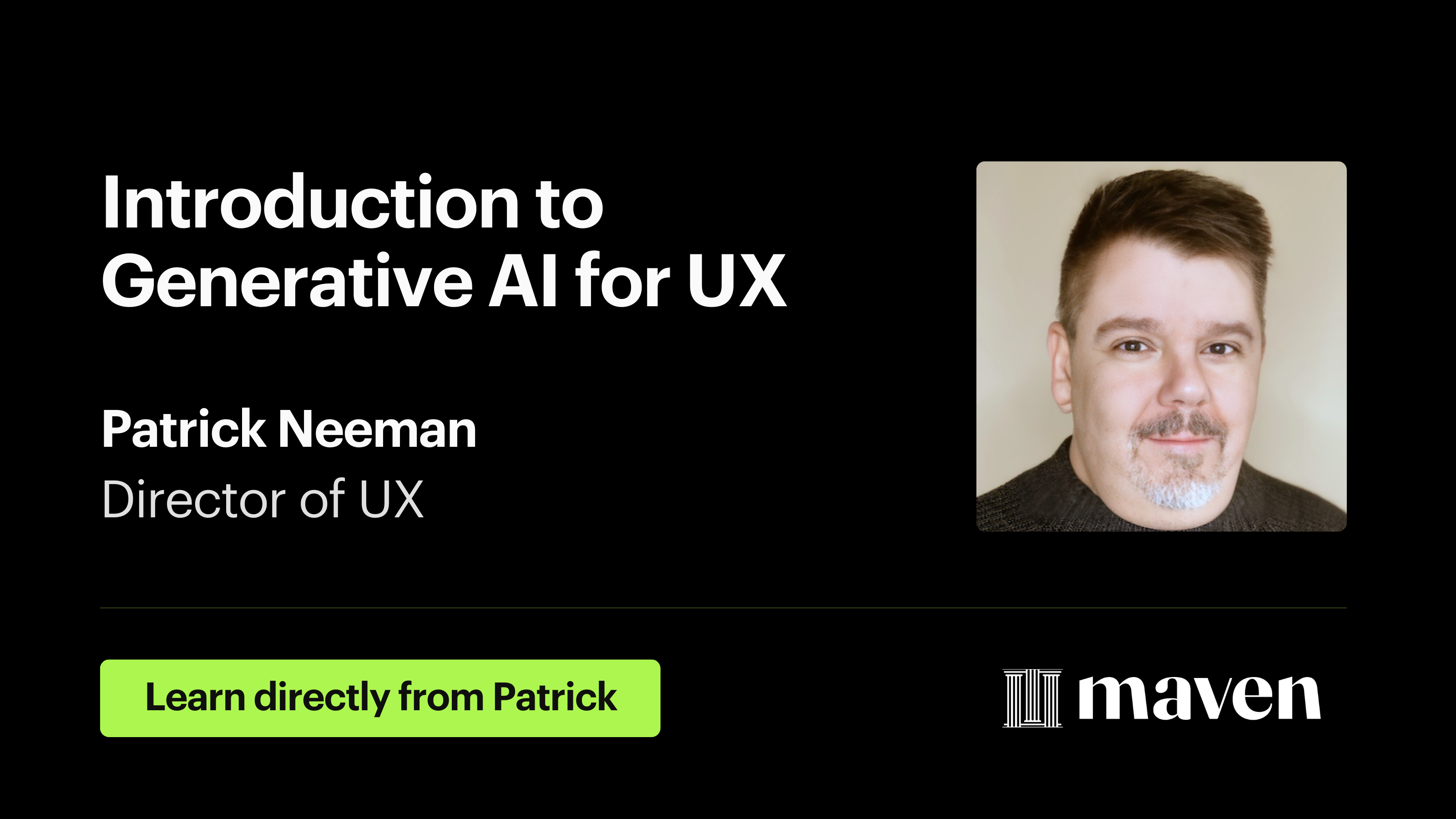
![Buy [uxGPT] Mastering AI Assistants for User Experience Designers and Product Managers](/wp-content/themes/theme/ph-cover-small.png)